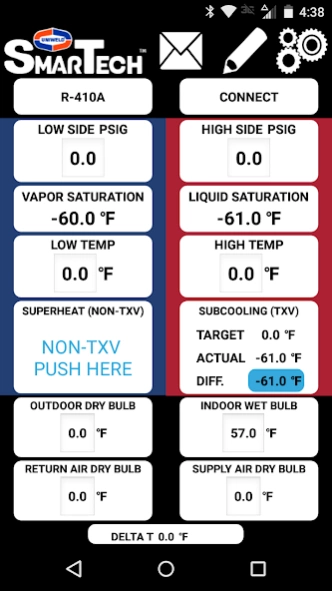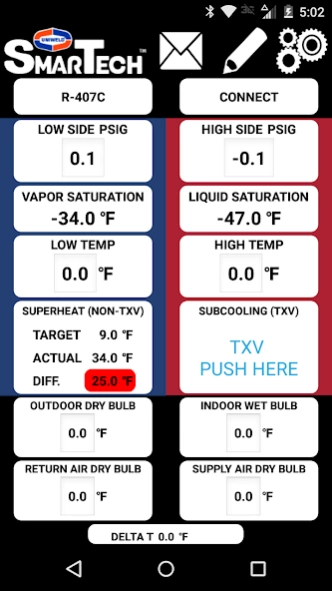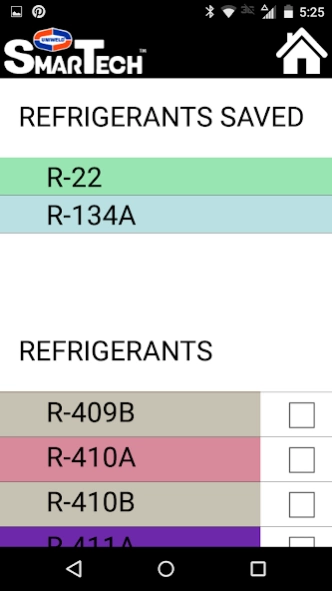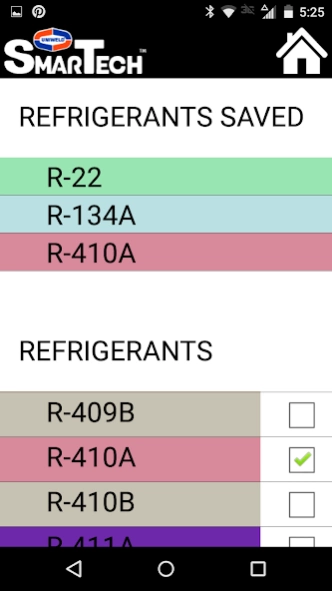Uniweld SmarTech™ Manifold 2.3
Free Version
Publisher Description
Uniweld SmarTech™ Manifold - Read temp & pressure, and monitor real-time Superheat & Subcooling calculations.
The Uniweld SmarTech™ Digital Manifold App communicates with your SmarTech™ Digital Manifold to clearly display professionally accurate pressure and temperature readings in the palm of your hand. Monitor target and actual Superheat and Subcooling calculations in real-time, as pressure and temperature readings fluctuate. Choose from 109 different refrigerant types and create a custom list of your most commonly used refrigerants.
SMART CHARGE ZONE:
All the guess work is taken out of properly charging the system with the color coded Smart Charge Zone feature. The difference between the target and actual Superheat or Subcooling is shown with color indicators that signal whether the system is overcharged (RED), undercharged (BLUE), or has an accurate "In The Zone" system charge (GREEN).
REPORTING:
Take your business to the next level with system performance reporting. Enter company details along with customer and equipment information and with one touch, produce a SmarTech™ Verified System Performance Report that is ready for export as a PDF or CSV file. Reports can easily be emailed for saving, tracking, or printing.
Uniweld Products, Inc... "Quality Tools That Go To Work With You®".
This app also works as a free, stand-alone P/T Calculator!
About Uniweld SmarTech™ Manifold
Uniweld SmarTech™ Manifold is a free app for Android published in the PIMS & Calendars list of apps, part of Business.
The company that develops Uniweld SmarTech™ Manifold is Uniweld Products, Inc.. The latest version released by its developer is 2.3.
To install Uniweld SmarTech™ Manifold on your Android device, just click the green Continue To App button above to start the installation process. The app is listed on our website since 2023-07-05 and was downloaded 9 times. We have already checked if the download link is safe, however for your own protection we recommend that you scan the downloaded app with your antivirus. Your antivirus may detect the Uniweld SmarTech™ Manifold as malware as malware if the download link to com.uniweld.smartech is broken.
How to install Uniweld SmarTech™ Manifold on your Android device:
- Click on the Continue To App button on our website. This will redirect you to Google Play.
- Once the Uniweld SmarTech™ Manifold is shown in the Google Play listing of your Android device, you can start its download and installation. Tap on the Install button located below the search bar and to the right of the app icon.
- A pop-up window with the permissions required by Uniweld SmarTech™ Manifold will be shown. Click on Accept to continue the process.
- Uniweld SmarTech™ Manifold will be downloaded onto your device, displaying a progress. Once the download completes, the installation will start and you'll get a notification after the installation is finished.